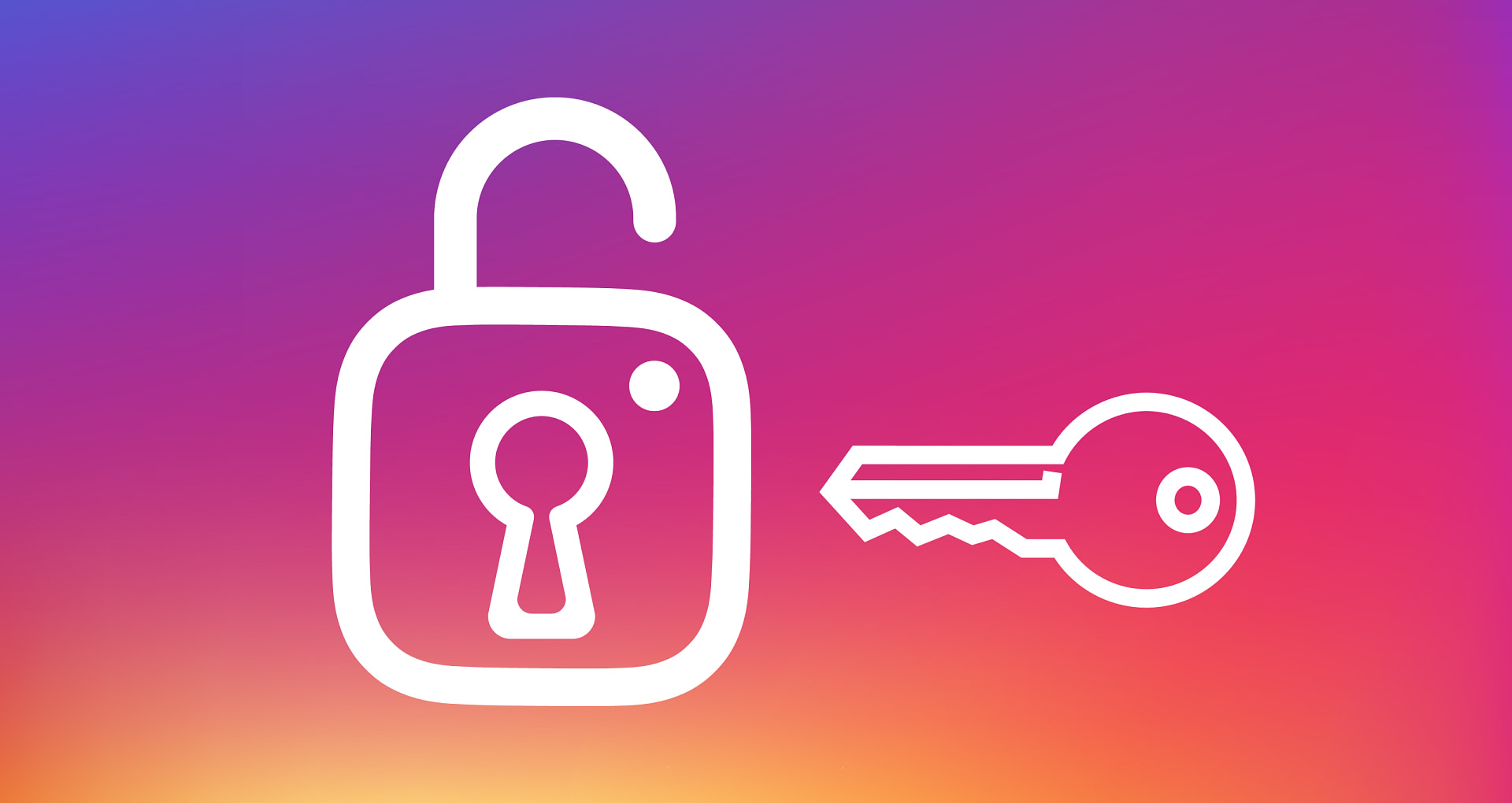Instagram Two Factor Authentication Disabled. We will explain in writing and visually how to turn off the two-factor authentication feature that we have activated to make our Instagram account more secure. Read on to remove the verification used as a security code.
Related Questions:
instagram two factor authentication not working, instagram two factor authentication removal, instagram two factor authentication off, instagram security code,
You may also like this post:
How to Share Photos on Instagram with Computer? (With Illustrations)
Disabling Instagram two factor authentication
Two-factor authentication, which we have activated to increase the security measure of the Instagram application, one of the most used social media networks, can sometimes be a problem for the user. Every time we log out of our Instagram account and log in again, it may have difficulty typing the code that comes to our phone number. We can get bored of using backup codes.
As soon as you think that you are having problems with your Instagram account, our article will come to your rescue.
First of all, you need to be able to log in to your Instagram account to turn off two-factor authentication. However, we can take action from the settings section of the instagram accounts that we can log in without any problems.
We can activate two-factor authentication on our Instagram account at any time. So, we can turn off two-factor authentication when we don’t want to.
Steps to disable two factor authentication on Instagram
We log in to our Instagram account, where we want to turn off two-factor authentication.
Go Settings section of our Instagram account by clicking on three lines (dots) from right top of the page.
From Settings, click on Security section.
You will see the Two-Factor Authentication section from Security page.
You will see which Two-Factor Authentication open in your account with inside blue. To disable it, click on blue button.
A confirmation window will open for you one last time to complete the action you have done. When you click “Turn Off”, our process is completed.
Turning off two-factor authentication means you won’t have to enter a security code when logging in.
Click on Close.
When we turn off Instagram two-factor authentication, we can access the content of our Instagram account without any problems, without waiting for the code or without using a backup code, when we log in with our password with your account.
Turn off two-factor authentication and you can easily use your Instagram account.
instagram two factor authentication not working,
remove instagram two factor authentication,
instagram two factor authentication disable,
instagram security code,
I hope you enjoy our Instagram Two-Factor Authentication Disabled article. If you really enjoyed the information contained in this article, please take some time to share it with others. Share your opinions and suggestions with us using the comments box. If you have a different problem with Instagram, let us know. The I Do It team will be here to assist you. Thank you for reading this article.