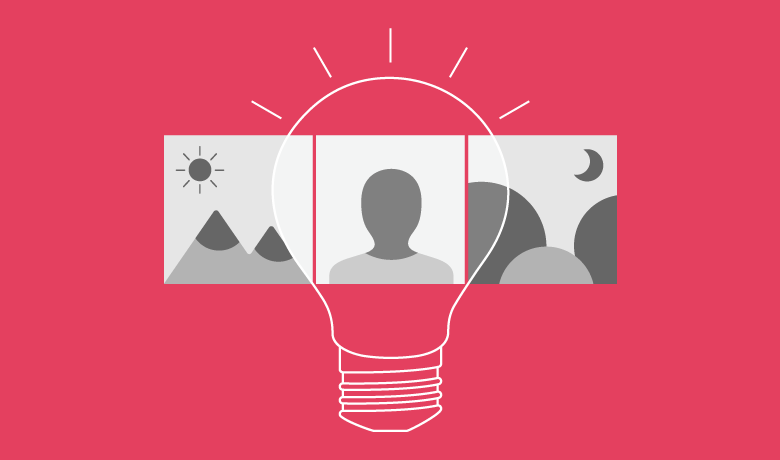How about getting fresh ideas for your Instagram account?
Current and fresh ideas that will add innovation to your Instagram account and increase your interaction are waiting for you in my article.
Almost all types of businesses are on Instagram these days. We know this is a basic need from the biggest to the smallest. You can leave your competitors behind by using all the features of Instagram. I have detailed these features for you and listed them with examples. Here are some fresh ideas for your Instagram account.
You may also like this post:
Popular Hashtags in Instagram
Fresh Ideas for Your Instagram Account
Let’s take a look at the fresh ideas guide that will help you use Instagram correctly and move your brand and account to better places.
Instagram Ideas: Photos

You may also like this post:
How to Be Popular on Instagram?
The most popular type of content on Instagram is a simple photo. It was the idea that led to the establishment of Instagram a few years ago. What makes photos great is that they’re easy to create for businesses and easy for audiences to see.
I mean, making a few edits to photos on Instagram is not a time consuming thing in terms of social media management. It is very easy for followers to see these photos at once by swiping.
Best Practices for Photos
Every photo you share on Instagram should be of high quality. If you want to start your business on Instagram, you should know that it requires both a content strategy and brand awareness.
Like your website, your Instagram feed is a true representation of your business, so it needs to look as professional as possible. I would like to give you a few tips on this subject:
Light is everything: Using light correctly, especially when you need to show your products, will be of great benefit to you. If you can make the light adjustment correctly and bring the product to the fore, you can achieve the desired result with the photo you uploaded to Instagram.
Focus your photos: The era of “blur” photos on Instagram has long passed. It’s time for “clarity”. So focus your photos.
Master the basic structure: You may have a lot to learn about photography techniques, but you don’t have to learn everything. If you have no idea how to shape your shots, get inspired by other pages, analyze the pages you love.
Use a good camera: If you don’t have a DSLR, a modern smartphone’s camera can do the trick.
If you need an additional application for the photos you will use in your Instagram posts, I suggest you take a look at the article below.
Here is another fresh idea for your Instagram account.
Instagram Ideas: Videos

You may also like this post:
How to Grow Organically on Instagram?
Instagram started to include videos shortly after allowing short 15-second clips to be published. It paved the way for users to be more creative, increased the video length limit to 1 minute.
Videos may require a bit more effort than stills, but it’s well worth the effort. Because it is possible to get more interaction with videos than you get with photos. On the other hand, it is sometimes not possible for your potential customers to watch these videos in the classroom, on the bus or at work.
Best Practices for Videos
As with photos, you want your videos to look perfect. Even though videos are less polished content, there are minimum standards in this regard and it is necessary to comply with them. Here are a few tips:
Hold the camera steady: There’s not much worse than a video shaken around the world. It is both difficult to watch and sometimes nauseating. Even if most smartphones have optical stabilizers, the most logical method would be to use a tripod.
Add subtitles: If your video has dialogue or voiceover, you should add subtitles. This is best for users at work, on the bus, or in any other environment where they cannot listen to the video with audio.
Minimize the length: The fact that Instagram allows up to 60 seconds does not mean that we will exploit this time to the fullest. By giving the message as soon as possible, you will make it easier for people to watch the video until the end.
Add a call to action: You can make it easier for you to direct your audience to what you want by giving them a call to action.
Instagram Ideas: Carousel

You may also like this post:
How to Improve Online Presence
One of Instagram’s newest content types is Carousel.
Carousel allows multiple media in a single post to allow for both photos and videos.
However, it still failed to gain popularity as photos or videos. Being able to share multiple photos and videos in one post is a nice feature to have. Now I’ll talk about some Carousel ideas below and try to explain how to make the most of this post type.
Best Practices for Carousel
Tell a story: Carousel’s panel lets you rank your photos and videos in ways that are conducive to telling a story. It’s entirely up to you to do this creatively.
Another way to make useful use of the Carousel is to create a collage or panorama. It is also possible to introduce different features more creatively by using the carousel for your product photos.
Current Instagram Methods:
- Like any marketing strategy, social media takes time. To save time, additional apps can schedule your posts, and you can set a post you make today to be published a week from now.
- Hashtags are one of the biggest ways to reach new users and potential customers on Instagram. So, you can increase the number of interactions by adding hashtags related to your content to the post.
- You can also make great progress on your page by organizing Instagram contests. You ask why? It’s simple, thanks to competitions, your content is shared more, the number of interactions increases and this reflects positively on your page.
Here is another fresh idea for your Instagram account.
Instagram Ideas: Instagram Stories

You may also like this post:
How to Post on Instagram During a Pandemic
Another dimension of the Instagram platform is the “Stories” feature. Although similar to Snapchat’s feature with the same name, my personal opinion is that Instagram Stories are more powerful as a marketing tool. Because the more privacy settings available on Snapchat prevent reaching more potential customers in terms of marketing.
Best Practices for Instagram Stories
Activate an Instagram account for your business: Having a business account on Instagram is very important because it allows you to link to your website or e-commerce site while promoting your products in your story.
Update frequently: Although Instagram’s algorithm is a bit more difficult to decipher, the accounts you interact with or the most recently updated are usually shown first. As a result, you can update your stories more often to reach more of your followers.
Don’t get your content too polished: Unlike regular posts, it’s not so important that they’re perfect for content in stories.
Use Geotags in your stories: If you have a retail location, use the geo-tag feature in your story. This makes it easier for you to acquire a local audience.
Give coupons: You can sell by giving coupons in your story. Add a CTA (like “Swipe to get 30% off”) and link to your product page. In this way, you can increase your social media sales.
Instagram Ideas: Photo Apps

You may also like this post:
Instagram Guides Through Global Pandemic
Now I will share with you a few of my favorite Instagram apps that I use myself. These tools help you make your Instagram posts look as perfect as possible.
Facetune
Facetune is one of the very useful tools. Although it was created to edit photos of people on Instagram and make them more attractive, it also offers a very good solution for editing landscape and product photos. The “Whiten” function allows you to focus on a specific part of your photos. Although it is not a free application, if you have enough budget, I find it useful to try it.
Snapseed
My preference for general photo editing app is Snapseed. I use Snapseed when I need to make simple changes such as contrast, brightness, color temperature. In addition to having a beautiful interface, it also contains very powerful tools.
I use Snapseed before uploading my images to Instagram because it is quick and easy to use. Snapseed is free and very simple to use.
VSCO
VSCO is a tool you can use for more detailed edits and filters.
This guide for Instagram photos and content is now at your fingertips.
I hope this guide will give you some insight into Instagram marketing.
Hope you benefit.