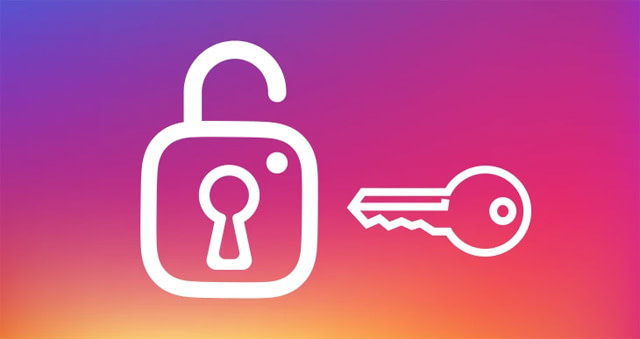We will tell you how to reactivate your Instagram account after temporarily deactivating your Instagram account and how to appeal an Instagram disabled account. If your account has been completely deleted, your only option will be to create a new account. However, it is possible to reactivate and activate a disabled Instagram account. Today we will talk about this topic. Those whose Instagram account reactivate or whose accounts have been deactivated are written so intensely that we tried to answer these questions, as well as Instagram services, in order to prevent them.
You may also like this post:
How to Prepare an Instagram Campaign and Contest?
How to open closed instagram account again?
1- Make sure your account has been disabled long enough. Once you choose to deactivate your account, Instagram usually takes a few hours to finish the process. During this time, you cannot reactivate your Instagram account.
If your account has been disabled for more than a day, you should be able to log back in without any problems.
2- Know that you cannot reactivate a deleted account. If you have chosen to delete your Instagram account, you cannot reactivate it once it has been deleted.
3- Open Instagram. Tap the Instagram app icon that looks like a multi-colored camera.
4- Enter your username, e-mail address or phone number. Do this in the top text area. You can use any of these credentials as long as they are associated with the account you want to reactivate.
Depending on the screen on which Instagram is installed, you may first need to tap a Login button or link to view the login page.
5- Enter your password. Do this in the “Password” text box.
If you don’t remember your password, you should reset it.
6- Click Sign In. at the bottom of the screen. As long as your login information is correct, doing so will log you into Instagram and reactivate your account.
7- Follow the on-screen instructions. Depending on how long your Instagram account has been disabled, you may need to accept the updated Terms of Use or verify your phone number before switching to your account.
Logging back into your account will reactivate your account, so you don’t need to perform any reactivation steps after logging in.
Objecting to an Instagram account
1- Verify that your account has been suspended. Open the Instagram app and try to log in with the correct credentials. If you see a message (or similar) that appears after tapping it “Your account has been disabled” Sign in has disabled your account for violating Instagram Terms of Use. my instagram account has been closed on this issue, let’s try to explain the issue one by one to those who access this page with objection calls.
If you only see an error message (eg, “Wrong password or username”), your account has not been disabled by Instagram. Try troubleshooting for the fix.
2- Open the Instagram appeal form. Go to https://help.instagram.com/contact/606967319425038 in your computer’s web browser. You can use this form to request Instagram to allow you access to your account. You can open your account by filling out the Instagram violation form.
3- Enter your name. In the “Full name” text box at the top of the page, enter your first and last name as it appears on your Instagram account.
4- Enter your username. Type your Instagram username in the “Your Instagram Username” text box.
5- Enter your e-mail address and phone number. Do this in the “Your email address” and “Your phone number” text boxes, respectively.
You may also like this post:
How to Choose the Best Instagram Username?
6- Enter your objection request. In the last text box on the page, write a short message explaining why you think your account should not be disabled. Remember the following guidelines when writing your appeal:
Explain that your account has been disabled and state that the deactivation was a mistake
Avoid apologizing because doing so would mean some kind of mistake. Accounts that make mistakes may not be accepted.
Keep your tone pleasant when addressing and avoid using harsh language.
“Thank you!” finish it.
7- Submit the form by clicking the Submit button. You need to click on the blue button at the bottom of the page. Doing so sends your appeal to Instagram; If he chooses to reactivate your account, you can log in when the notification is sent.
You can repeat the appeal process several times a day until Instagram reaches a decision. However, we do not recommend making this post frequently.
Troubleshoot Instagram Login Issues
1- Try to login with your email or phone number. If you’re not trying to log in with your username, consider using your email address or phone number.
Likewise, if you usually use your email or phone number, you can try logging in with your username.
Regardless of the login you choose, your password must be correct.
2- Reset your password. If you can’t remember the correct password for your Instagram account, you can reset it from your phone or computer. For this, you need to enter one of your username, e-mail address or phone number correctly.
You may also like this post:
How to Share Video on Instagram
3- Turn off your phone’s Wi-Fi while logging in. If the Instagram app (not your login) is the problem, using cellular data instead of Wi-Fi may fix some login issues.
4- Use a different platform to access Instagram. Your phone or computer may have cached information preventing you from logging into your account; If so, using a different phone, computer, or browser (Chrome, Mozilla, Opera, or Safari) to sign in to your account may resolve this issue.
5- Uninstall and reinstall the Instagram app. In some cases, reinstalling Instagram will fix login issues caused by the app.
If your Instagram app is out of date, doing so will ensure you have the latest version of the app.
6- Consider whether you are violating Instagram’s Terms of Use. If you’re getting a message that your account doesn’t exist, your account may have been deleted by Instagram due to a Terms of Use violation.
Common violations include posting nudity/sexuality, bullying other users, promoting harmful products, and fraud.
Terms of Use violations will often result in your account being suspended or deleted without warning. It is possible that these accounts cannot be opened back. We recommend that you open a new account instead of trying to open the old account.
You may also like this post:
How to Get on Instagram Explore Page?
Frequently asked questions about Instagram account issues
How many times can you deactivate your Instagram?
You must wait 7 days before re-enabling an Instagram account, then another 7 days before you can deactivate it again. If there’s nothing better to do, this ad can go on endlessly…
Can I get my instagram account back after deleting it?
According to Instagram terms and conditions, deletion of your account is permanent. You will lose access to both the old account and your previous username. If you have temporarily disabled the account, you can restore it (just follow the instructions in the article above). Think hard before deleting your Instagram!
How long does it take for Instagram to delete an inactive account?
Instagram has a policy that encourages people to use the account. An inactive account risks deletion, but the duration is not specified. Account inactivity for a period of time will cause reminder emails from Instagram to notify you that it’s easy to rejoin. After several years of inactivity, it is possible that your account will be deleted because it is inactive.
You may also like this post:
How to See Private Accounts on Instagram?
Do I have to wait a week to activate my Instagram account?
Yes, you cannot reactivate until 7 days have passed.
What should I do if I temporarily disabled my account yesterday and can’t log in now?
You will be able to reactivate your account after a week.
If I reactivate my Instagram, will my followers be deleted or will they all stop again?
If you have a large number of followers, some may note your absence and choose to follow you manually; However, deactivating your account will not remove your followers.
Does Instagram notify followers when you reactivate an inactive profile?
No, but your account will now be visible. It will begin to be visible to followers.
How do I activate my temporarily disabled Instagram account?
After deactivating your account, you have to wait seven days and then you can log back into your account.
If I temporarily disable my account, can I get it back? How?
You are logged into Instagram as usual. And if it says it’s coming soon, wait an hour or two and try again and you’ll be able to come back.
You may also like this post:
How to Take Beautiful Instagram Photos in 8 Steps
What should I do when I temporarily disabled my account a few months ago and when I try to log in it tells me I don’t have a username?
It is possible that your account has been deleted. Try logging in on a computer or laptop; If that doesn’t work, try contacting Instagram support. If all else fails, you may need to create a new account.
Do I have to wait a week to reactivate? Does it reactivate automatically or do I have to do it manually?
Yes, you have to wait 7 days to reactivate your account and unfortunately you will have to do it manually.
I have temporarily disabled my Instagram account. After logging in again, almost all my pictures are gone! Will they come back?
Users in the same situation report that their pictures come back in about four days (usually sooner). Contact Instagram customer support if they haven’t returned it by then.
How long can I deactivate my account?
When you temporarily disable your account, Instagram maintains its “disabled” status for a week. After this time, you have to deactivate Instagram again if you want to continue.
You may also like this post:
What is the Instagram Story Size and Post Size
How can I login to my reactivated Instagram account?
You can log in as you normally would. In other words, you can log in to instagram.com from your browser to log in from the web or by installing the instagram application if you are mobile.
How can I re-enter my email address if I mistyped it?
It should say “invalid email” or “wrong login” or something along those lines. Try again and make sure you typed the email address correctly.
My account was disabled because a friend posted something that didn’t follow the Community Guidelines. How can I get it back?
Open the app and try to login. Read the application, the instructions to appeal the decision. Fill out the form and appeal.
My friend’s accounts have been hacked and he can no longer log in. How to fix this situation?
To report the issue, complete the Report Hacked Account form. Instagram usually reopens access to hacked accounts within a day or two.
Can I disable my account temporarily without permanently deactivating it?
Yeah. Sign in to the app from a web browser (not the app) on your phone or computer. Click on your username and select “Edit Profile”, then “Temporarily disable my account”. After completing the process, your Instagram content will be hidden until you log in again.
You may also like this post:
Who Owns Instagram?
Instagram disabled my account. How can I get my account back?
If you try to login, it is said to be disabled. Hit “More Info” and land where they will ask if they made a mistake. By clicking the “Let us know” button, you are making an appeal as to why you do not deserve to be deactivated.