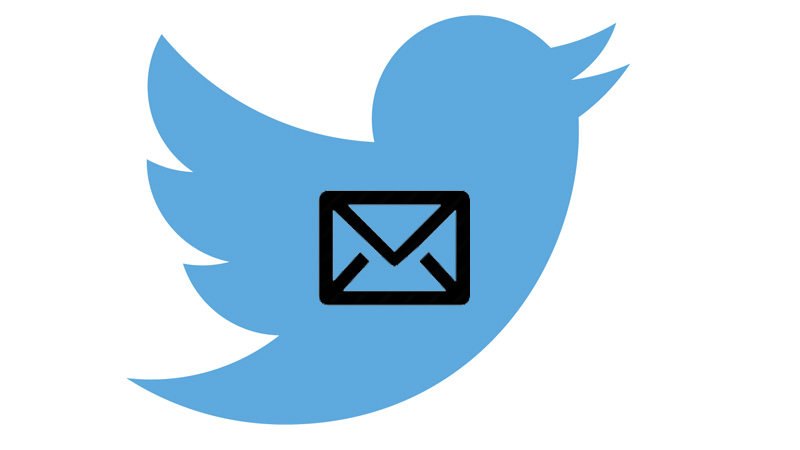How to send DM on Twitter? on In order to DM on Twitter, the person you will DM needs to follow you. Otherwise you cannot send a private message. By entering the Twitter application, you must enter the profile of the user you want to send DM to. Or click on the three dots at the top of a tweet that has been sent to you before and click on the more option.
When you click on the share via direct message option in the window that opens, a direct message sending window will open. You should click on the send option by typing the message or tweet you want to send in the message section. In this way, your direct message sending process will be completed.
You may also like this post:
How to Save GIFs on Twitter
How to Send Twitter Bulk Dm?
If you want to send DM in bulk via Twitter DM application. You can handle this process in two different options.
The first option you w`ill make is the option to add a recipient in the message section. And you can send DM by typing the accounts of the people you will send dm to one by one.
The second way is to create lists on Twitter. In this way, by selecting the lists you have created before, you will be able to send DM the accounts of the members in the selected list one by one in Twitter.
You will have the opportunity to delete the bulk DMs you have sent, thanks to the tweet DM. This application will be very useful for an active account on Twitter.
How to Close Dm on Twitter?
If you don’t want to see messages from accounts you don’t want in the DM box on Twitter anymore, you can try to turn off DM. In this way, you will not be exposed to messages from users who bother you. For DM closing processes, you need to follow the steps below one by one.
First of all, you need to log in to your Twitter account. Then go to your profile and click on the settings tab. Another step is to come to the security and privacy tab. When you come to the bottom of the page that opens, you should tick the box that says reject send DM on Twitter. By clicking on the save changes option, you will have closed your dm messages. Turning off your DM messages will also protect your account from scammers.
You may also like this post:
10 Steps How to Use Twitter